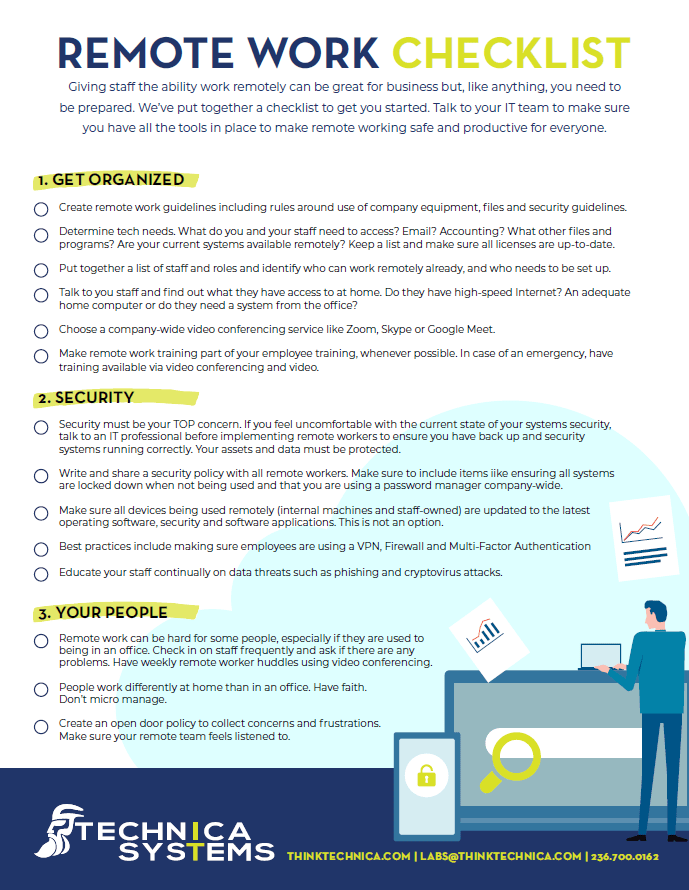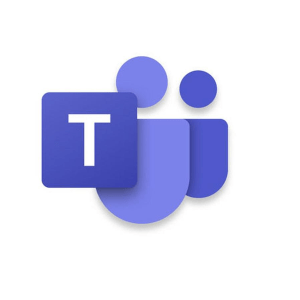If you ever thought about the possibility and benefits of working remotely, now’s the perfect time to take a closer look
Remote working has come a long way
Thankfully the technology that allows this has really matured and there are lots of fantastic options that’ll have you wondering why the heck we actually bother with offices at all any more. We mean, aside from them being a great place for free pens and paperclips.
We’ve put together some of our favourite online meeting, collaboration and remote working tools below. We’re happy to chat with you on what might work for your office and offer a free 1-hour consult for all remote work consultations.